hazel cora 

h@besties.house
i love how every shortcut icon or PWA icon has to reload when i switch between home pages LMAO oh my god
hazel cora 

h@besties.house
its been another minute and this specific issue is either way faster now or not noticeable anymore
hazel cora 

h@besties.house
safari is so fucking bad now. Will be switching to another browser if they don’t backpedal
hazel cora 

h@besties.house
why is the keyboard in spotlight not transparent anymore??? the old transparent one they used in spotlight would fit so perfectly in iOS 26, i do not understand why theyd change this. And rounding the corners looks so, so bad here. this screenshot isn’t totally fair, the bottom corners are blocked by the phone’s bezels, but even then it’s not a perfect match to the rounding on the bezels on my phone if i look closely which i can’t unsee now that i’ve noticed (not sure how to demonstrate that here though)
hazel cora 

h@besties.house
it’s speeding up for sure but it’s still stuttering noticeably at times - that could very well just be developer beta things, i won’t judge the performance so harshly, will have to see how it is on release
hazel cora 

h@besties.house
So weird how the contrast is terrible on both light mode and dark mode, there’s no escaping it
pancake 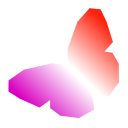

natty@astolfo.social
@h@besties.house what the fuck yeah the bottom corners would look nasty
hazel cora 

h@besties.house
light mode fucks up notifications if your wallpaper has anything bright, dark mode fucks up random other things like widgets. Pick your poison
pancake 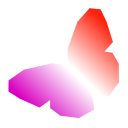

natty@astolfo.social
@h@besties.house they better add tint to the glass like we mentioned 
Autumn (Literally a Fops)
null@0xportal.social@h curious as to how a reduced transparency mode would work (assuming it exists)
hazel cora 

h@besties.house
@null with reduced transparency on, everywhere that has liquid glass is blurred to the point of being a solid colour, and contrast is better in some cases - not sure it’s better enough to hit contrast guidelines, but it is better, look at the notifications for instance. Might just be my lock screen wallpaper though!!!
AnalogFeelings
analog_feelings@tech.lgbt@h its beta software, apple still has time to fix this (theyll probably just add a drop shadow to text)
hazel cora 

h@besties.house
@analog_feelings i know, i’m just describing things as they are now! i’m sure much of this will be made better before release
Autumn (Literally a Fops)
null@0xportal.social@h okay that actually looks really nice
this should be the normal imo and make reduced transparency not transparent at all
hazel cora 

h@besties.house
@null it already basically looked like this in iOS 18, besides the new icons
hazel cora 

h@besties.house
somehow signal feels way faster now than it did before i updated, which is pretty funny
max ✦
max@duke.social
soweli Likisi 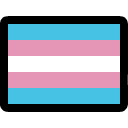



fantoro@social.fantorovevo.com
@h ngl I dont get why ppl r complaining abt this I kinda like the glass refraction shader
hazel cora 

h@besties.house
@fantoro i like it a ton too, i like the overall direction of this update, they just need to fix performance (which they will do), contrast (which they’ll probably do) and some apps like safari (praying to god that they do)
soweli Likisi 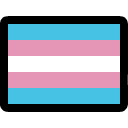



fantoro@social.fantorovevo.com
@h signal iOS always kinda runs like poop for some reason 😭
hazel cora 

h@besties.house
@fantoro signal runs terrible and constantly crashes for me and it scares me so bad cause all of my messages with my girlfriend the entire year we have been together are on signal and every time i try to sync messages to signal desktop it crashes and im so scared it’s gonna corrupt the message history at some point and i would hate to lose that
Zoeee 
awakenedace@tech.lgbt
@h oh wow this looks worse than I expected, did they not test anything ?
 *Ada - Np-93/237
*Ada - Np-93/237 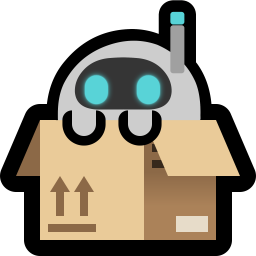
ada@zoner.work
@h someone sent it this
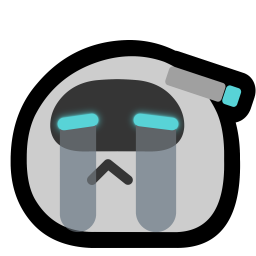 apple really does not have a qa/qux team anymore
apple really does not have a qa/qux team anymore
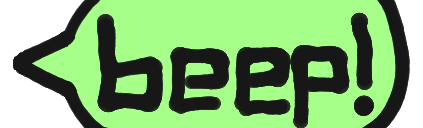 number one misskey fork fan
number one misskey fork fan
sneexy@booping.synth.download
@h ok that is actually sick as fuck but holy FUCK the random blackout in the middle 😭
hazel cora 

h@besties.house
@ada its a beta so like, it will probably be better at release, but i Do Not understand shipping even the dev beta without the contrast needed to make things legible
hazel cora 

h@besties.house
@sneexy i didn’t notice it in person for what it’s worth so it couldve been the recording, but i have seen some Insane videos on twitter where it does Way Way worse so whos to say
 *Ada - Np-93/237
*Ada - Np-93/237 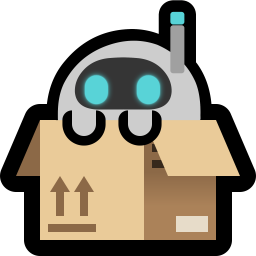
ada@zoner.work
@h the only two things it’s praying for is that they revert that godforsaken finder icon and fix the contrast.
the latter they will. the former… already writing an Assets.car editor because it has zero faith in Apple admitting they missed.
hazel cora 

h@besties.house
@sneexy this video from twitter 😭 😭 https://x.com/realmushreem/status/1932278147031908606
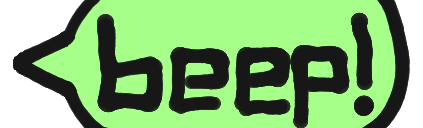 number one misskey fork fan
number one misskey fork fan
sneexy@booping.synth.download
@h the forbidden oled juice is leaking
hazel cora 

h@besties.house
i expected i would be switching back to a backup of ios 18 after toying around for a few hours but honestly as much as ive been complaining i think ill stay on the beta for a while longer, i’m having fun
Celeste Ryder 🐾 🐀🏳️🌈
bougiewonderland@freeradical.zone@h The lack of contrast is killing me. It’s unconscionable! It will lose them so many customers!
hazel cora 

h@besties.house
@bougiewonderland Absolutely but it’s also a developer beta, so it’s to be seen how it’ll be on release. If it’s this bad then it’s criminal
leo vriska 
leo@60228.dev
Celeste Ryder 🐾 🐀🏳️🌈
bougiewonderland@freeradical.zone@h I would have taken care of that *before* showing anything publicly. It’s just messed up that they didn’t. It’s so basic, it should have been one of the first issues to get solved.
hazel cora 

h@besties.house
@bougiewonderland I agree. I just think it is relevant that you need to actively sign up for the developer program to ever see these issues. Still really really weird to leave blatant accessibility issues in though
hazel cora 

h@besties.house
the safari redesign continues to be my biggest issue with this whole thing. This address bar is way too small
harper
blueb@remlit.site@h i love that you cant get to history directly too along with the viewing tabs being tucked away in that menu
harper
blueb@remlit.site@h oh..oops. im very used to the button being there i didnt think of that
kakerlakatze
anarceus@boosts.squirrel.pictures@h love this design. Would you like to read nothing /s
Did they make the photo albums app any worse btw?
hazel cora 

h@besties.house
@anarceus nah, they fixed the main issue with that one (having removed tabs in the last iOS version) by … Adding back tabs
hazel cora 

h@besties.house
@blueb Completely fair, I think they expect people to try it because its similar of an action to viewing the app switcher but still..
⬡-49016 
49016@mastodon.catgirl.cloud
@h that is actually part of the design language that bigger popups get a theme that does not change. it was already wondering if that is going to look like ass but there is an answer lol
but also this violates their own "no glass on glass" rule lmao
hazel cora 

h@besties.house
@error420 of course! not trying to say otherwise, i’m just posting about the experience as it is now :)
hazel cora 

h@besties.house
Just had my first sudden system crash Lmao (just developer beta things, i’m not so concerned)
hazel cora 

h@besties.house
happened after i tried opening the new Preview app and then closed it
hazel cora 

h@besties.house
On that note, the Preview app is nice, I’m not quite sure why it exists though? for its primary use of previewing images, just… make the Files app better? I don’t see the point of a dedicated app for browsing the photos from the files app on iphones. It also has image editing capabilities like the macOS preview app, but you’d think that would be a secondary feature for an app literally just called “Preview” rather than its only reason to exist. This app makes way more sense to me on macOS than on iPhones. Maybe that’s just me though! I do like that I can start a blank image now and go straight to drawing on it rather than needing to find a way to make a blank photo to then edit with Markup from the Photos app, or something. Just like, feels weird idk
hazel cora 

h@besties.house
emoji category icons are brighter than they used to be for some reason
(っ◔◡◔)っ ♥ 𝒥𝓊𝓃𝑒 ♥
FawnOverFun@wetdry.world@h i’m just someone else to you…. can’t believe this….. 
hazel cora 

h@besties.house
hazel cora 

h@besties.house
@FawnOverFun just wasn’t relevant to the alt textttt you’re my wife though!!!
leo vriska 
leo@60228.dev
@h @ada if you option-click the button it'll let you select an update file from disk. the official page with the links to those files is only accessible for business accounts but there's unofficial lists like ipsw.me, presumably in this case they'll include instructions in the developer beta 2 changelog
hazel cora 

h@besties.house
they need to make the liquid glass effect on home screen folders more subtle somehow. the way it bends the wallpaper behind makes it flash rapidly every time i swipe on the home screen. pretty, but very distracting
hazel cora 

h@besties.house
some subtle glitchiness in the Music app, look at the rounded corners of the centre part of the menu, it’s like the fading to the bottom edge of the screen can’t handle those rounded edges while its animating between those two kinds of menus. Also the search icon disappearing for a bit each time it switches between the states
Ryan J. Yoder
ryanjyoder@techhub.social@h
It's crazy to me what people care about. Haha so this UI is different than my Android? Honestly looks the same to me.
hazel cora 

h@besties.house
@ryanjyoder i do ui design, so of course im interested in ui changes to one of the most popular brands of phones, and one which often starts trends in how other companies design things! it’s not relevant to everyone, of course, but it’ll matter to some
hazel cora 

h@besties.house
picture in picture is a little odd. don’t know why they put that padding around the progress bar. The close button and the exit button also get pretty small. And, once again, contrast issues!
sodiboo 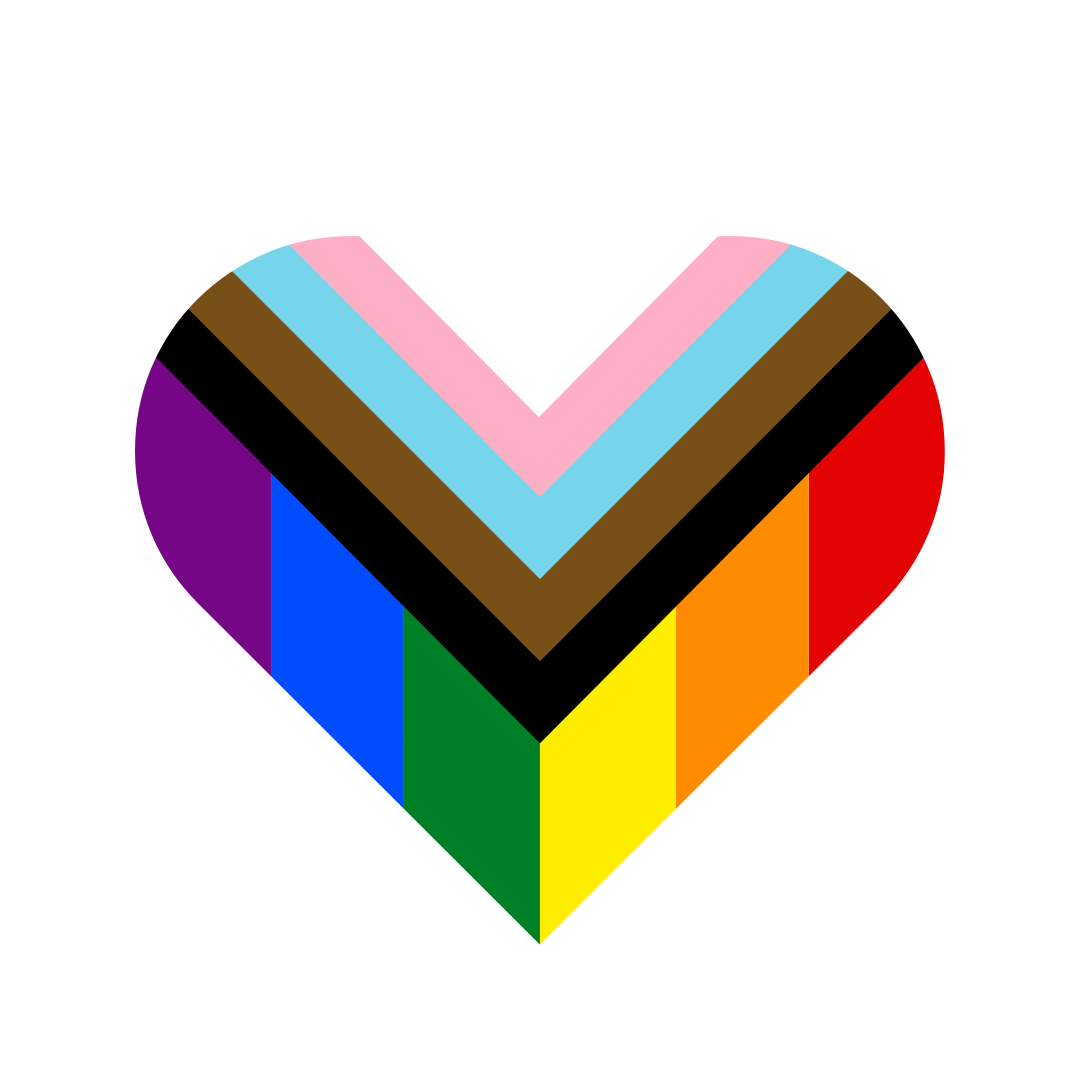
sodiboo@gaysex.cloud
@h wtf happened in the second one? I thought they specifically advertised that the color theme changes dynamically to have maximal contrast (e.g. the skip back button should have a black icon). did they just not implement this? that’s not even a design oversight, they thought about this and showed the solution and then forgot to implement it?
hazel cora 

h@besties.house
@sodiboo either that feature isn’t sensitive enough, isn’t in this developer beta, or is for whatever other reason just broken. I saw someone on Twitter show it off in the Music app, couldn’t get it to work myself though. Not sure, it is a developer beta though
hazel cora 

h@besties.house
@sodiboo heres a video of it working in the Music app https://x.com/gregsarafian/status/1932162463480647773
tasty little treat enjoyer
lea@lea.pet@h the pause button in the second picture literally looks blinding. like i know it can’t hurt me but my brain instinctively wants to look away to avoid eye damage lol
hazel cora 

h@besties.house
@Chloe Yep people have been complaining about how little the blur is in the control centre since the dev beta got out
Efi (nap pet) 🦊💤
efi@chitter.xyz@h oh, it's a no-clear buffer, see that? it carries the color as it goes across and that's what lets you discern the real shape
I wonder how bad this gets with high load
Autumn (Literally a Fops)
null@0xportal.social@h thats basically my thoughts on liquid glass, like to actually make it usuable you’d end up 80% of the way back to iOS 18 lmao





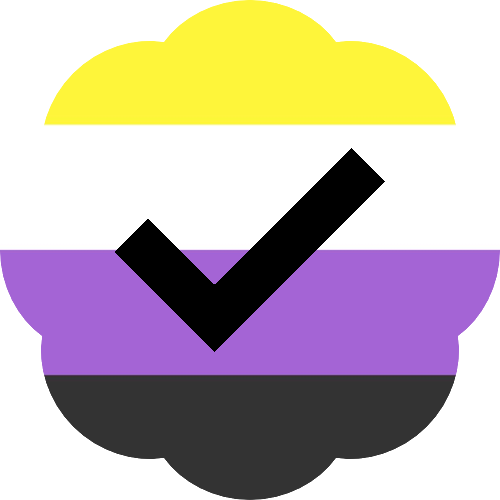 ☀️
☀️
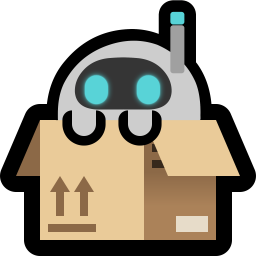
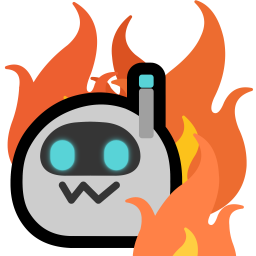







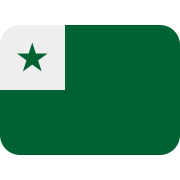

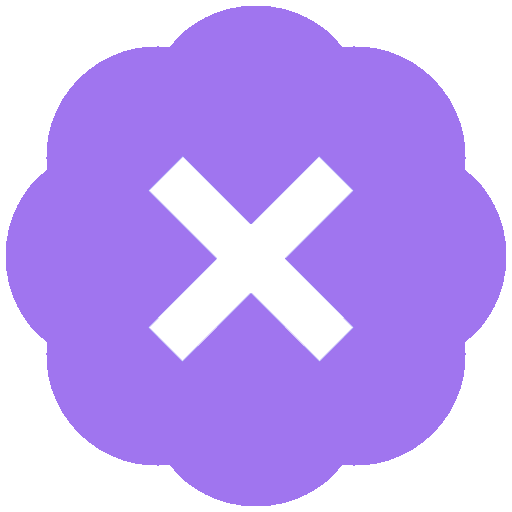







 (Chloe)
(Chloe)
